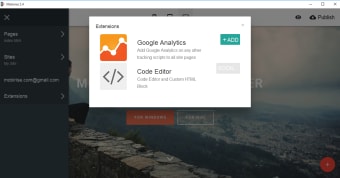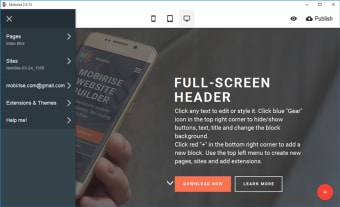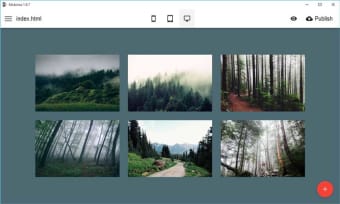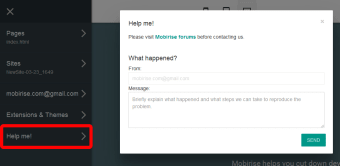AI-powered web building for every users
Mobirise is a free, no-code, and AI-powered website development tool designed to simplify the web creation process, making it accessible to individuals and professionals alike. The platform eliminates blank page anxiety by allowing users to generate a ready-to-use website in seconds using a simple text prompt.
Moreover, the core of Mobirise lies in its drag-and-drop functionality, utilizing a vast collection of pre-made blocks and templates based on the latest Bootstrap framework. This robust library, featuring 10,000+ blocks across free and premium themes, ensures users can quickly assemble professional, mobile-friendly pages.
Customization tool
Mobirise stands out by offering complete control over your website files, allowing you to download and publish your site anywhere, your own hosting, a custom domain, or a free *.mobirisesite.com subdomain. This freedom, a significant departure from many hosted website builders, ensures you are never locked into a single platform or service provider. The commitment to local editing and unrestricted publishing is a major benefit for users prioritizing data ownership.
Customization is highly visual and intuitive; blocks can be edited like a regular text editor, and media elements are easily replaced. However, users should be aware that many of the advanced functionalities, such as the Code Editor for deeper HTML/CSS customization, social feed integrations, and the Smart Cart for e-commerce, require purchasing premium extensions. While the core builder is free, unlocking its full commercial and technical potential incurs additional costs.
For business-focused websites, this offers valuable features. The Smart Cart extension facilitates online selling through integration with PayPal and Stripe, or you can opt to receive order messages directly via WhatsApp. Furthermore, the platform automatically generates mobile-friendly sites, a crucial factor for SEO, and includes robust features like a Form Builder, galleries, image sliders, and a Popup Builder for marketing efforts.
Flexible tool
Mobirise offers a powerful solution for quickly building high-quality, mobile-friendly websites without needing to write any code. The combination of an AI website generator and an intuitive, drag-and-drop block system significantly speeds up development time. While the free version is a great starting point, users should note that the most powerful and unique features, especially e-commerce tools and the Code Editor, are only accessible through paid extensions.